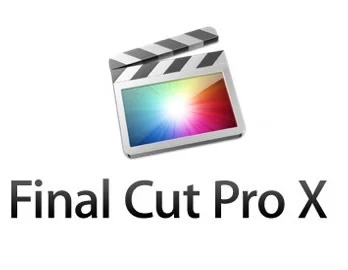Filmora
Versatile video editing software that you don't technical expertise to get the most out of
- Category Design Software
Filmora is a video editing program with many unique special effects and filters. Unlike many other video editing programs, this one has an attached store that allows you to purchase new effects that you can add to your projects. While you can add audio to your videos, there is a lack of audio options from the attached store.
Main Features
Filmora is a video editing tool that allows you to crop, delete, move and improve your raw footage. If you are looking for basic editing, then Filmora gives you that right out of the box. Most people will get the basics down within less than an hour. You should have no problems making edits and ensuring that your video is good enough to share with the world.
While Filmora comes with many filters and special effects, you can visit the Filmora store for more. This allows you to buy low-cost features to improve the program. Be sure to check the store as you can find amazing features that cost very little to implement.
Audio Options
As with many video editing programs, Filmora allows you to do some basic audio editing. This is mostly adding or removing audio. For example, you can add a song, sound effects or voiceover to your video. This is as simple as selecting an audio file and choosing where it starts and stops in the video.
At the same time, you might notice a lack of audio files in Filmora itself. Many video editing programs have stock sound effects and royalty-free songs that you can use. Filmora lacks these. There also aren't any in the store. While that might seem limiting, there are many external sources where you can find good audio files if you need them.
Exporting Options
There are various exporting options that are easy to choose from. Most video editing programs offer this because different video formats are used for different purposes. For example, some have better quality while others offer better compression and storage. You can also choose to upload the files directly to many popular websites and social media outlets.
While some programs offer more exporting options, this has enough for most people. Not only that, but it's very easy to choose the proper file format for your needs.
Clunky Transitions
Transition effects are used to go from one scene to the next. You see these both in professional videos and streaming videos all the time. These effects look good and let you know that a big scene transition is happening. While Filmora does include these effects, they are a little clunky to use.
Many users have found that putting the effect in the right place can be a little tricky. You might find that the effect happens earlier than expected. Be sure to check the video before exporting it.
Pros
- Straightforward video editing program that is simple to use.
- Includes many effects to improve your project.
- There is an attached store with low-cost features and filters that you can purchase.
Cons
- While you can add audio files, there is a surprising lack of audio files included with Filmora.
- Company
- Wondershare
- HQ Location
- British Columbia, Canada
- Ownership
- SHE: 300624
- Total Revenue (USD mm)
- $49